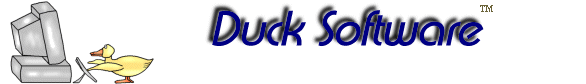
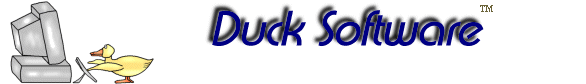 |
|
|
|
What's New in Software Organizer Software |
Frequently Asked Questions
1) How do I back up my data?
****** Please Note: We make no guarantees. You are responsible for backing up your data and making sure that you know where your back up is and how to retrieve it. This is just a recommendation on how you might do this. � Have the data file you want to back up open � use the �File� menu and select Save � Tracker File As � A pop-up window will appear with the new file name *.bkt (for Book Tracker). The file extension is different for each title: .alb, .flm, .hdw � Replace the asterisk with your new file name � Select the �a� or �e� drive � Click okay � You have now backed up your data 2)How do I convert data files from versions 2.1 or 2.2 to the latest version 3.0? Some software titles require that you convert old data files to be used with the newer version. If required, the title will have a conversion program located at the bottom of it�s main page. For example, Book Tracker�s conversion program is found at the bottom of http://www.ducksoftware.com/book-organizer.html When you click on the conversion program, you will get an install window that will take a few seconds to run through. Next is a pop up window that says �Select File to Convert� Navigate to the file you want to convert, select it, and click okay A new pop up window will appear with the title �Select Converted File Name� Replace the * with your new file name (leaving the file extension) Click okay. The conversion program will run. Your file will be ready for version 3.0 3) My hard drive crashed, is there any way I can retrieve data that was not backed up? � No, unfortunately the data files would be lost unless you have a back up or some type of recovery program. The program you purchased from us however, can be easily downloaded from our website at www.ducksoftware.com. You just re-enter your original registration code. See question #1 above for directions on backing up your data to avoid this problem. 4) How do I install your shareware once I've downloaded it to my hard drive? First Run the file you have downloaded by clicking on it from Windows Explorer or Selecting it from the Run Command line. Then follow the instructions to install. It's that easy. 5) Do you have Windows 3.1 or MAC versions of your software? No, right now we do not support those operating systems. |
|
This site is � Copyright TSI 2004-2010, All Rights Reserved. Terms of Use and Privacy Policy