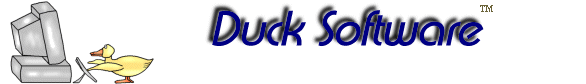
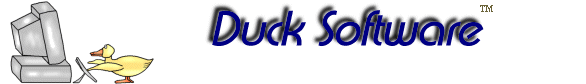 |
|
Organize Your Life Kids Games Books Sports Science
|

PLEASE NOTE: These software programs are no longer recommended for new users. The website and downloads will be left up for a limited period of time as an archive for existing users. Is it time to organize your music collection? Got CDs, old albums, cassettes and more you want to organize and track in a library type program? Then Album Tracker software is for you. Album Tracker software is designed to help you easily organize and track your music and CD collection. With all the major features, functions, and information about your music on the main screen, you can easily manage your collection and get a good overall view of what you have. Right on the main screen is a list of your CD titles that can be sorted, browsed, and searched. A graphic can be linked in to the program to show each time you select a specific album to show the CD cover or other artwork you want. There are 17 different fields you can enter data in for each CD or album. These can all be used as the default values or customized to another name for whatever you want to track for your music collection. Reports can me made from these fields. There are quick reports that we've made, but you can also make your own custom reports sorting on any of the music information fields. There are also a few large text fields where you can type in more information on the album like a song list, review, or whatever. There are tabs available above the main CD title list. These can be used to sort your music by genre such as country, rock, jazz, blues, and more. Other features include music search, export to .csv so you can use the data you enter with other music or organizer programs, a help section if you get confused, and even different standard type labels you can print for help organizing your music collection. We hope you enjoy Album Tracker music organizer software. We now offer this as freeware. Also, be sure to check back often for updates to the software. We try to keep it updated with new features and bug fixes. Also in
version 4.0:
1) Custom
fields - You can now change the
labels on all of the fields to reflect field names that you desire.
2) Custom print outs - You can generate a custom report that includes the fields of you choice and sorts on the field of your choice. 3) Graphic Field - There is an additional field for a graphic file. A thumbnail of graphic appears on the main screen as you browse CDs. 4) Import/exporting of files - You can convert Album Tracker music files to a .csv file. This allows the use of other database and spreadsheet programs. 5) Additional reports - new reports have been added including a single page report for just one record and a values report that totals the value of your collection. 6) Total number of albums is now shown on the main screen. Album Tracker Screen Shots: |
|
This site is © Copyright TSI 2004-2014, All Rights Reserved. Terms of Use and Privacy Policy